Input device enables the user to send data, information, or control signals to a computer. The Central Processing Unit (CPU) of a computer receives the input and processes it to produce the output.
Some of the popular input devices are:
1. Keyboard
2. Mouse
3. Scanner
4. Joystick
5. Light pen
6. Digitizer
7. Microphone
8. Magnetic Ink Character Recognition(MICR)
9. Optical Character Reader(OCR)
10. Digital Camera
11. Bio-metric Devices
Keyboard
The keyboard is a basic input device that is used to enter data into a computer or any other electronic device by pressing keys. It has different sets of keys for letters, numbers, characters, and functions. Keyboards are connected to a computer through USB or a Bluetooth device for wireless communication.
Types of keyboards: There can be different types of keyboards based on the region and language used. Some of the common types of keyboards are as follows:
QWERTY Keyboard:
It is the most commonly used keyboard with computers in modern times. It is named after the first six letters of the top row of buttons and is even popular in countries that do not use Latin-based alphabet. It is so popular that some people think that it is the only type of keyboard to use with computers as an input device.

AZERTY Keyboard:
It is considered the standard French keyboard. It is developed in France as an alternative layout to the QWERTY layout and is mainly used in France and other European countries. Some countries have manufactured their own versions of AZERTY.
Its name is derived from the first six letters that appear on the top left row of the keyboard. The Q and W keys in AZERTY keyboard are interchanged with A and Z keys in QWERTY keyboard. Furthermore, in AZERTY keyboard M key is located to the left of the L key.
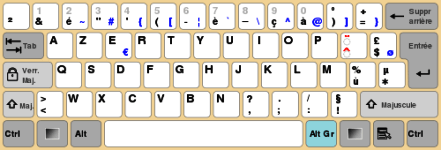
Mouse
A mouse is a small hardware input device used by hand. It controls the
movement of the cursor on the computer screen and allows users to move
and select folders, text, files, and icons on a computer. It is an
object, which needs to put on a hard-flat surface to use. When the users
move the mouse, the cursor moves in the same direction on the display
screen.
A mouse is capable of performing various functions on a computer, which are as follows:
- Move the mouse pointer: The main function of a mouse is to move the mouse cursor on the screen in the desired direction.
- Select: A mouse provides users the option to select the text, file, or folder and many files at once. For example, if you want to send multifile to anyone, you can select many files at once and can send them.
- Open or execute a program: You can open a folder, icon, or other objects by a mouse. You are required to move the cursor to a file, folder, or an icon, then double click on the object that you want to open or execute.
- Drag-and-drop: When you select something, it can also be moved from one location to another by using the drag-and-drop method. In this method, first, you need to highlight the file or an object that you want to move. Then, move this file while pressing the mouse button and drop it on the desired location.
- Hovering: When you move the mouse pointer on any object, hover changes the color of links, and by clicking on that link, you can go on the destination page.
Scanner
The scanner uses the pictures and pages of text as input. It scans the
picture or a document. The scanned picture or document then converted
into a digital format or file and is displayed on the screen as an
output. It uses optical character recognition techniques to convert
images into digital ones.
Types of Scanner:
i) Flatbed Scanner:

It has a glass pane and a moving optical CIS(Contact Imaging Sensor). The light moves across the glass pane and scans the document and thus produces its digital copy. We will need a transparency adapter while scanning transparent slides.
ii) Handheld Scanner:

It is a small manual scanning device which is held by hand and is rolled over a flat image that is to be scanned. The drawback in using this device is that the hand should be steady while scanning; otherwise, it may distort the image. One of the commonly used handheld scanners is the barcode scanner which you would have seen in shopping stores.
iii) Photo Scanner:
It is designed to scan photographs. It has high resolution and color depth, which are required for scanning photographs. Some photo scanners come with in-built software for cleaning and restoring old photographs.
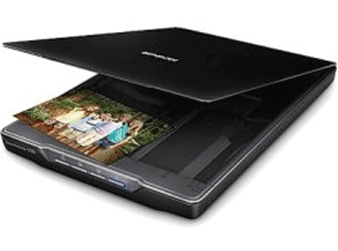
Joystick
A joystick is also a pointing input device like a mouse. It is made up of a stick with a spherical base. The base is fitted in a socket that allows free movement of the stick. The movement of stick controls the cursor or pointer on the screen.
A joystick is similar to a mouse, except that with a mouse the cursor
stops moving as soon as you stop moving the mouse. With a joystick, the
pointer continues moving in the direction the joystick is pointing. To
stop the pointer, you must return the joystick to its upright position.
Most joysticks include two buttons called triggers. Joysticks are used mostly for computer games

Light pen
Light Pen (similar to the pen) is a pointing device which is used to select a displayed menu item or draw pictures on the monitor screen.When its tip is moved over the monitor screen, and pen button is pressed, its photocell sensing element detects the screen location and sends the corresponding signals to the CPU.

Digitizers
The digitizer is an operator input device, which contains a large, smooth board & an electronic tracking device, which can be changed over the surface to follow existing lines. The electronic tracking device contains a switch for the user to record the desire x & y coordinate positions. The coordinates can be entered into the computer memory or stored or an off-line storage medium such as magnetic tape.

Microphone
The microphone is a computer input device that is used to input the sound. It receives the sound vibrations and converts them into audio signals or sends to a recording medium. The audio signals are converted into digital data and stored in the computer. The microphone also enables the user to telecommunication with others. It is also used to add sound to presentations and with webcams for video conferencing.
Uses:
- It is used for voice recording.
- It offers users the option of voice recognition.
- It allows users to record sound of musical instruments.
- It enables users to online chatting.
- It allows us for VoIP (Voice over internet protocol).
- It is also used for Computer gaming.
- Furthermore, it can record voice for singing, podcasts, and dictation.

Magnetic Ink Character Recognition(MICR)
MICR computer input device is designed to read the text printed with magnetic ink. MICR is a character recognition technology that makes use of special magnetized ink which is sensitive to magnetic fields. It is widely used in banks to process the cheques and other organizations where security is a major concern. It can process three hundred cheques in a minute with hundred-percent accuracy. The details on the bottom of the cheque (MICR No.) are written with magnetic ink. A laser printer with MICR toner can be used to print the magnetic ink.
The device reads the details and sends to a computer for processing. A document printed in magnetic ink is required to pass through a machine which magnetizes the ink, and the magnetic information is then translated into characters.

Optical Character Reader(OCR)
OCR computer input device is designed to convert the scanned images of handwritten, typed or printed text into digital text. It is widely used in offices and libraries to convert documents and books into electronic files.
It processes and copies the physical form of a document using a scanner. After copying the documents, the OCR software converts the documents into a two-color (black and white), version called bitmap.
It is widely used to convert hard copy legal or historic documents into
PDFs. The converted documents can be edited if required like we edit
documents created in ms word.
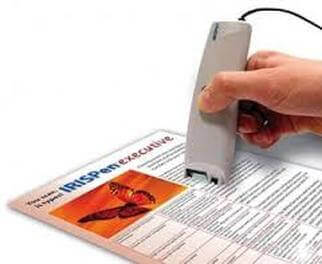
Digital Camera
It is a digital device as it captures images and records videos digitally and then stores them on a memory card. It is provided with an image sensor chip to capture images, as opposed to film used by traditional cameras. Besides this, a camera that is connected to your computer can also be called a digital camera.

Bio-metric Devices:
Bio-metrics refers to a process in which a person is identified through his or her biological features such as fingerprints, eye cornea, face structure, etc. It is done by using bio-metric devices, which can be of different types based on their scanning features and abilities, such as:
i) Face Scanner:
It is designed to identify a person by scanning his or her face. It takes the face measurements of a person. For example, the distance between eyes, nose, and mouth, etc., accordingly, it confirms the identity of a person. Besides this, it is smart enough to differentiate between a person's picture and the real person.

ii) Hand Scanner:
The hand of a person can also be used to verify his or her identity as
every person has a unique pattern of veins in the palm, just like
fingerprints. This device takes advantage of this feature; it identifies
a person by scanning the palm of his hand. It uses infrared light to
scan veins' patterns and blood flowing in them. Palm is even more unique
than fingerprints.
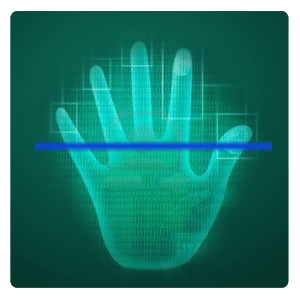
iii) Fingerprint Scanner:
It scans the fingerprints to identify people or for bio-metric
authentication. This device is developed, keeping in mind the fact that
no two persons in the world can have the same fingerprints. It is widely
used in companies as a fingerprint attendance system to mark the
attendance of employees. This type of scanners captures the pattern of
valleys and ridges found on a finger and store it in the memory or
database. When you press your finger on the given space, it verifies the
identity by using its pattern-matching software.

iv) Voice Scanner:
It records the voice of a person and digitizes it to create a distinctive voice print or template. The voice prints are stored in the database, and are used to verify the voice of a person to confirm his or her identity. The person is required to speak in the normal or same voice that was used to create a voice template. It is not much reliable as it can be misused using a tape recording.


