RAM, which stands for Random Access Memory, is a hardware device generally located on the motherboard of a computer and acts as an internal memory of the CPU. It allows CPU store data, program, and program results when you switch on the computer. It is the read and write memory of a computer, which means the information can be written to it as well as read from it.
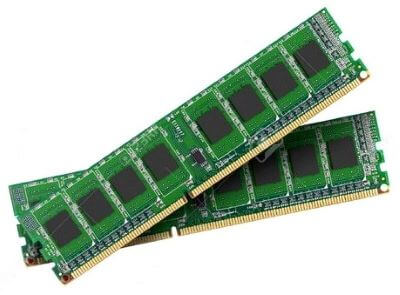
RAM is a volatile memory, which means it does not store data or instructions permanently. When you switch on the computer the data and instructions from the hard disk are stored in the RAM, e.g., when the computer is rebooted, and when you open a program, the operating system (OS), and the program are loaded into RAM, generally from an HDD or SSD. CPU utilizes this data to perform the required tasks. As soon as you shut down the computer, the RAM loses the data. So, the data remains in the RAM as long as the computer is on and lost when the computer is turned off. The benefit of loading data into RAM is that reading data from the RAM is much faster than reading from the hard drive.
In simple words, we can say that RAM is like a person?s short term memory, and hard drive storage is like a person's long term memory. Short term memory remembers the things for a short duration, whereas long term memory remembers for a long duration. Short term memory can be refreshed with information stored in the brain?s long term memory. A computer also works like this; when the RAM fills up, the processor goes to the hard disk to overlay the old data in Ram with new data. It is like a reusable scratch paper on which you can write notes, numbers, etc., with a pencil. If you run out of space on the paper, you may erase what you no longer need; RAM also behaves like this, the unnecessary data on the RAM is deleted when it fills up, and it is replaced with new data from the hard disk which is required for the current operations.
Types of RAM
- Static RAM (SRAM):
- Dynamic RAM (DRAM):